How to Add an Announcement
Welcome to this guide on how to add an announcement using Verdigris-staging. Follow the instructions below to learn how to create and publish an announcement for your organization. Note: Once you publish your announcement, all residents will receive an email including the new announcement.
Go to winfield-hoa.verdigris-staging.com
1. Go to winfield-hoa.verdigris-staging.com/wf-hoa/ to login and Fill "DaveRichards"
Enter the username "DaveRichards" in the designated field.
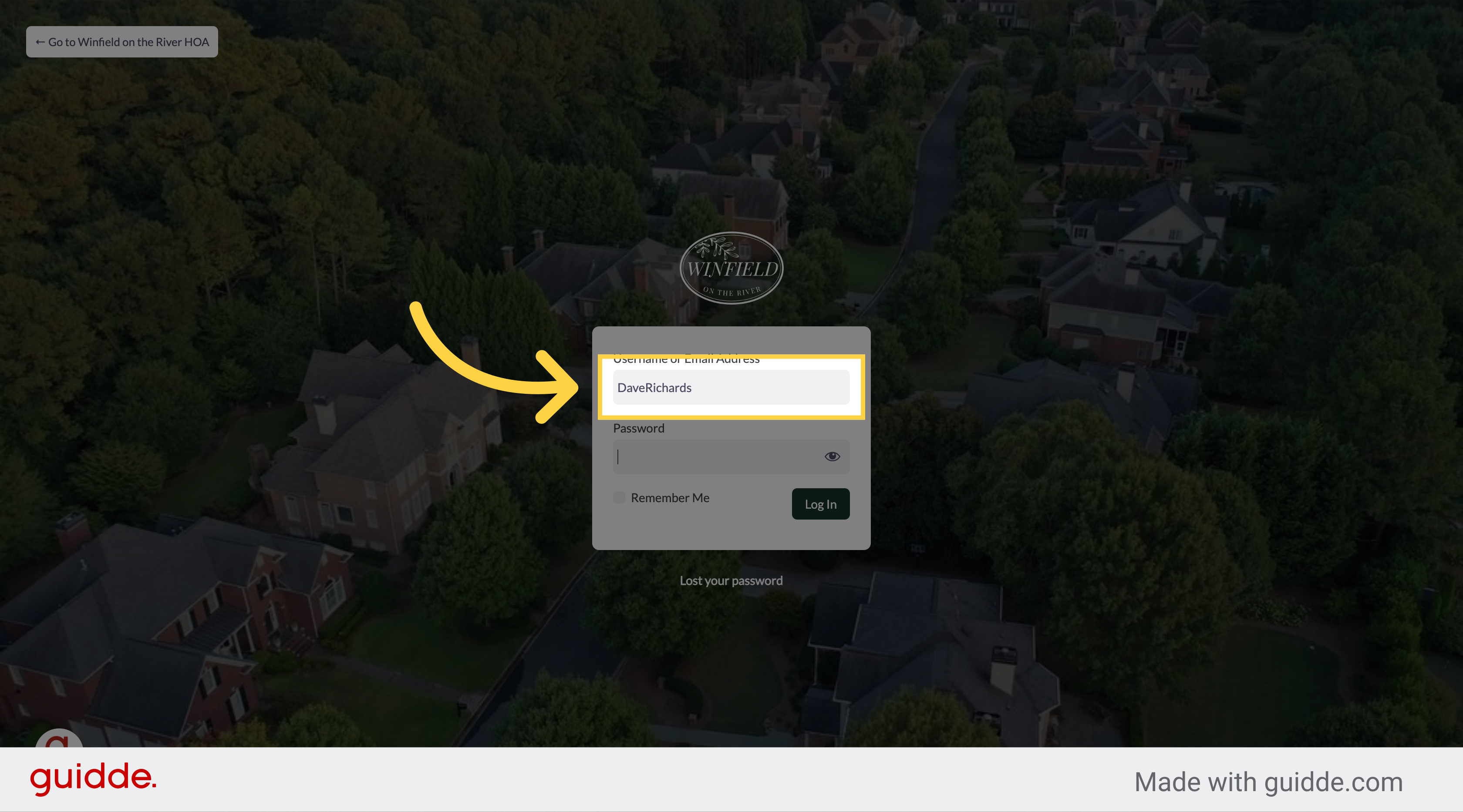
2. Fill "[password]"
Enter your password in the appropriate field.
![Fill '[password]'](https://static.guidde.com/v0/qg%2Fo99oGnkDMfOhkAAR35a0bvo8iVb2%2F17iyZwowyx5MBcLaDreGKq%2Ff7XRCHShCs1dy7nbjdZtny_doc.png?alt=media&token=534f6628-072b-4515-9484-d377e53ff921)
3. Click "Log In"
Click on the "Log In" button to access the application.
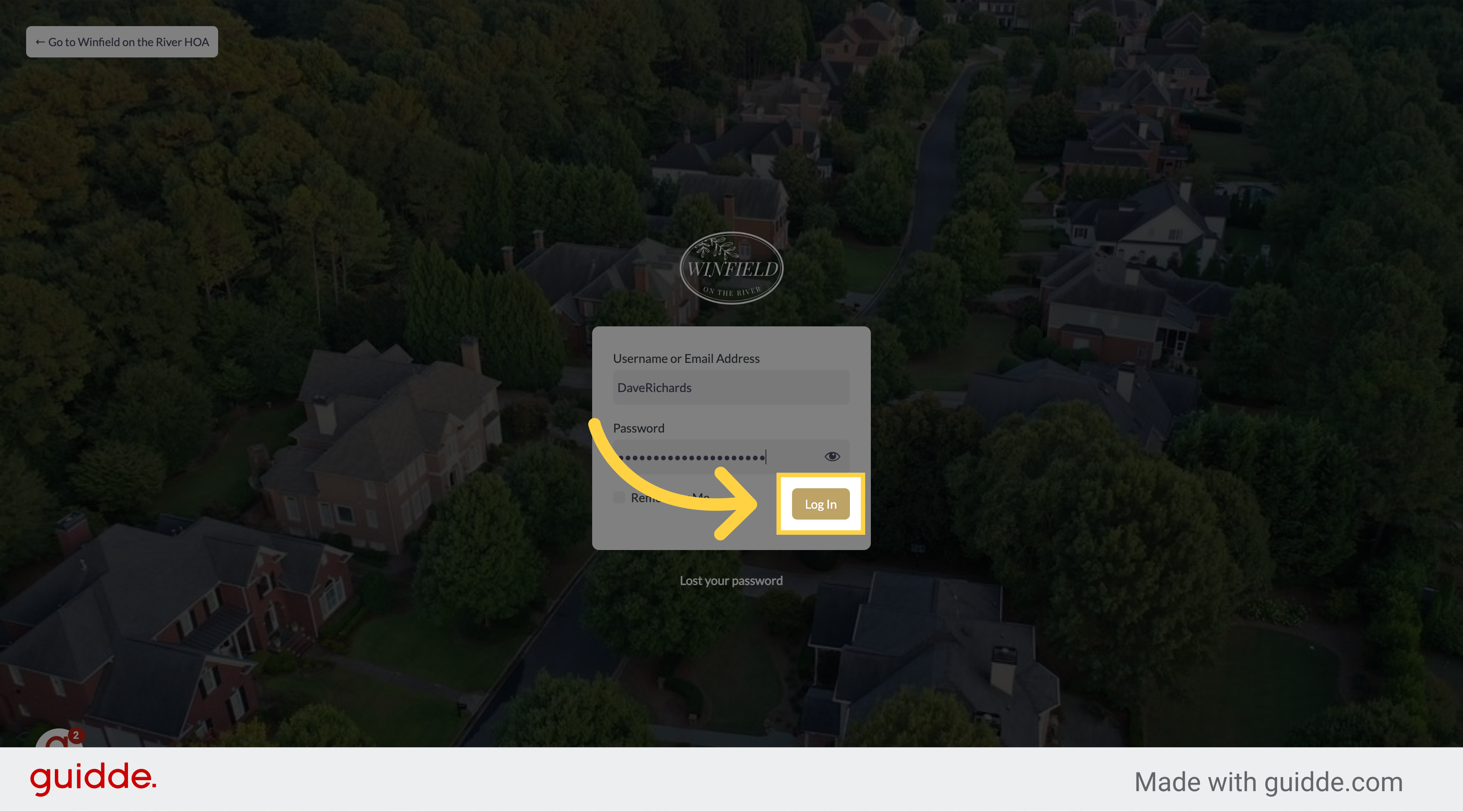
4. Click "Add New" from 'Announcements' area
Select the "Add New" option from the menu.
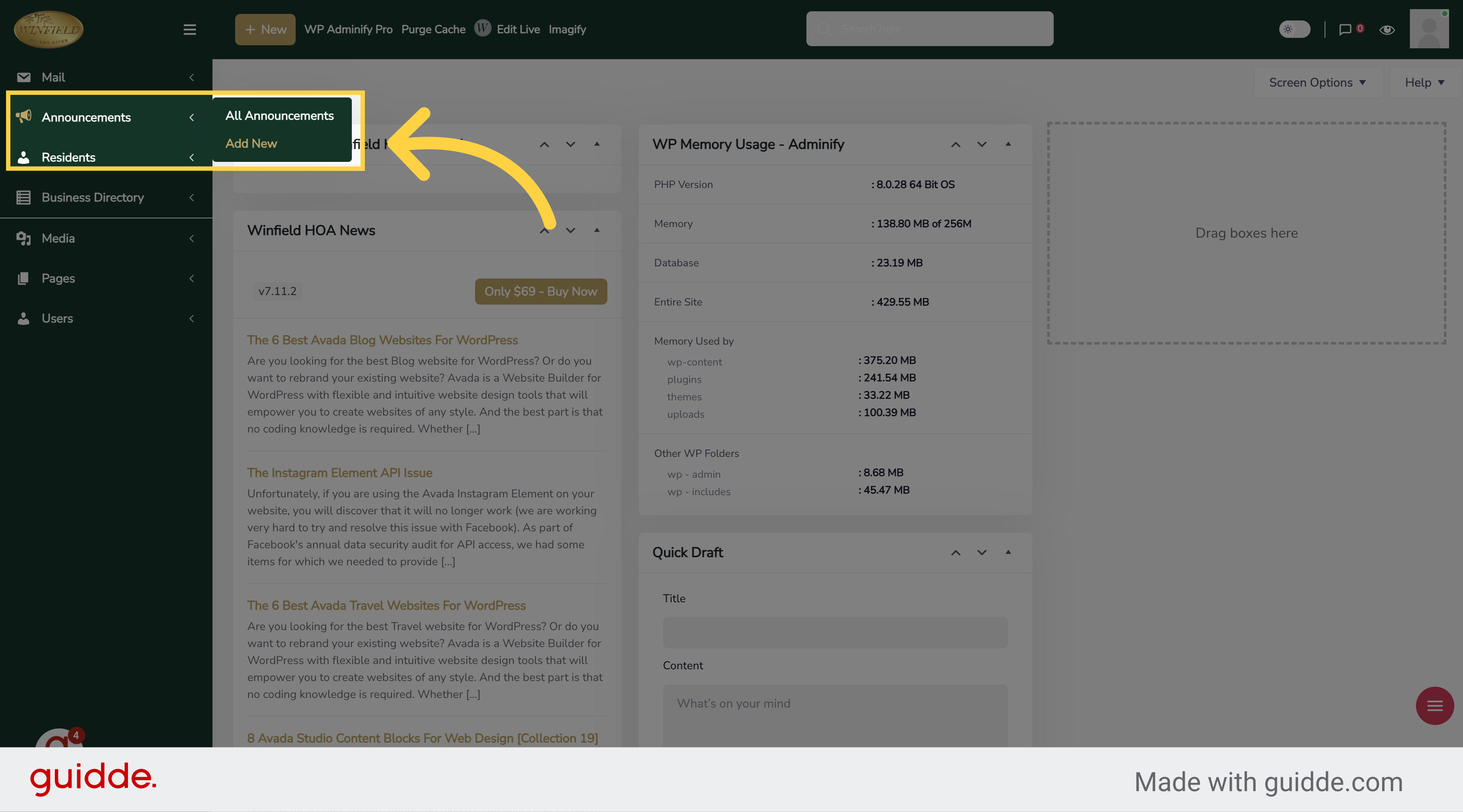
5. Fill your announcement title
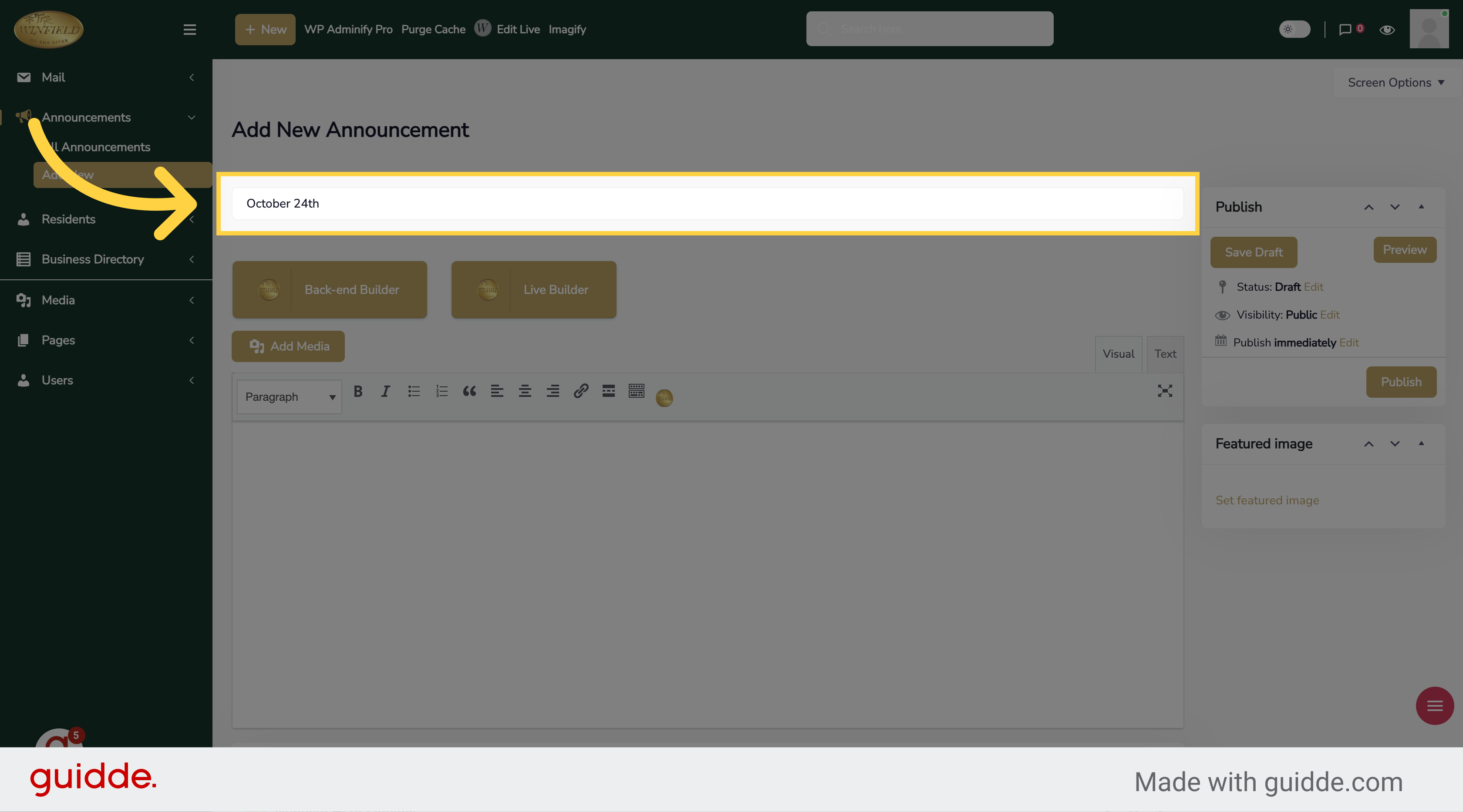
6. Fill "Type your announcement here"
Enter the content of your announcement in the provided area.
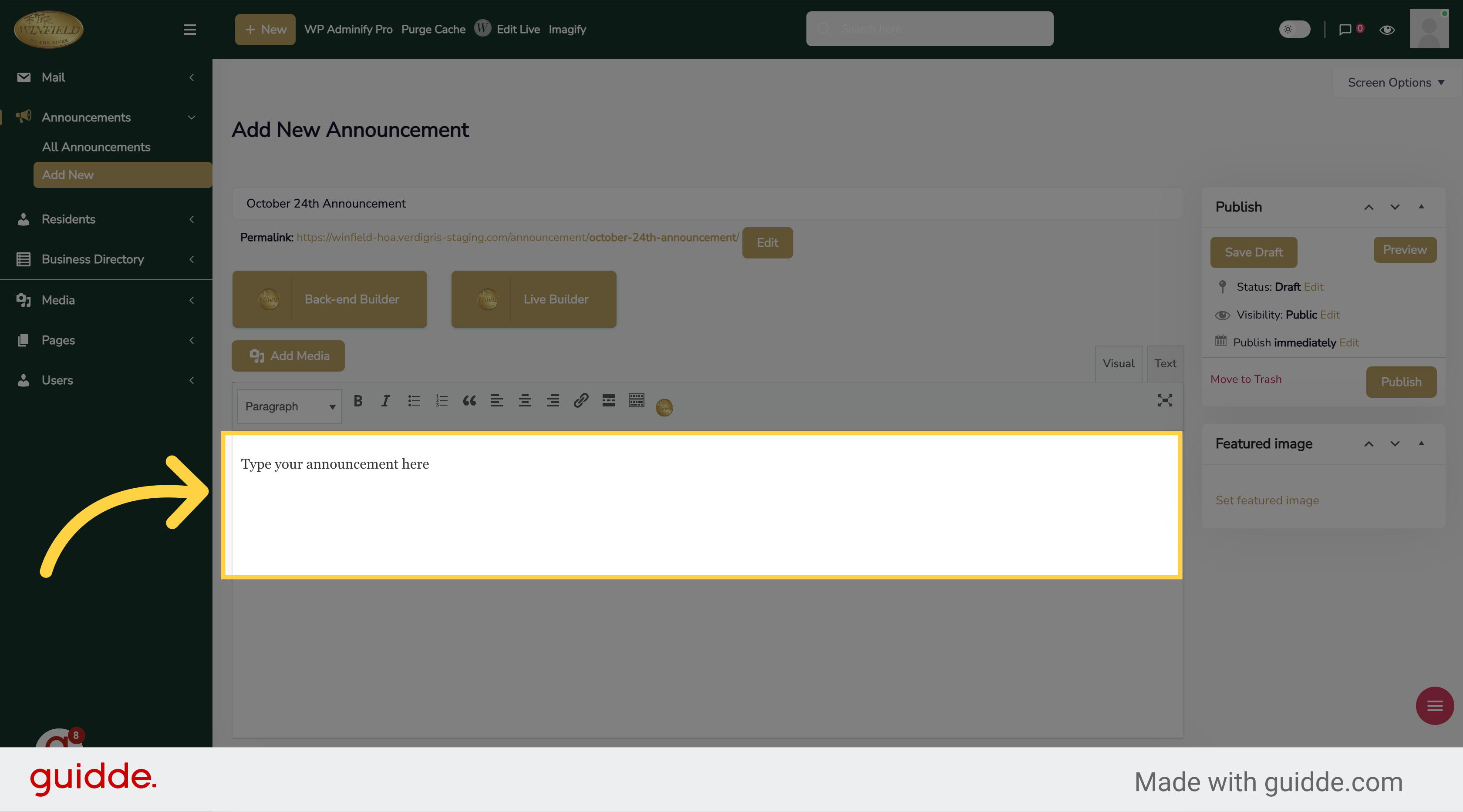
7. Click "Publish"
Click on the "Publish" button to make the announcement public. Note: Once you publish your announcement, all residents will receive an email including the new announcement.
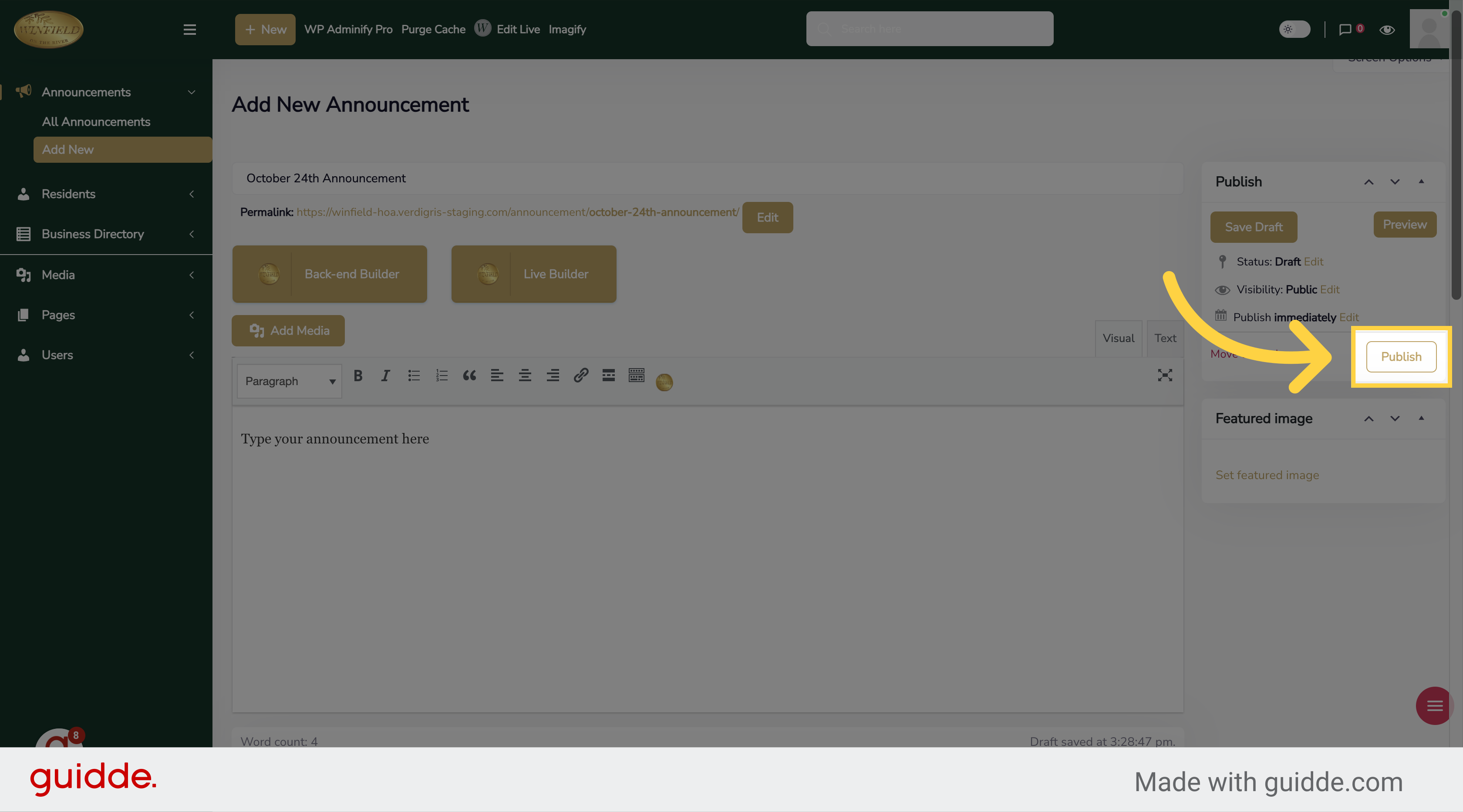
8. Click here to view homepage & check the announement is there
Click the selected button
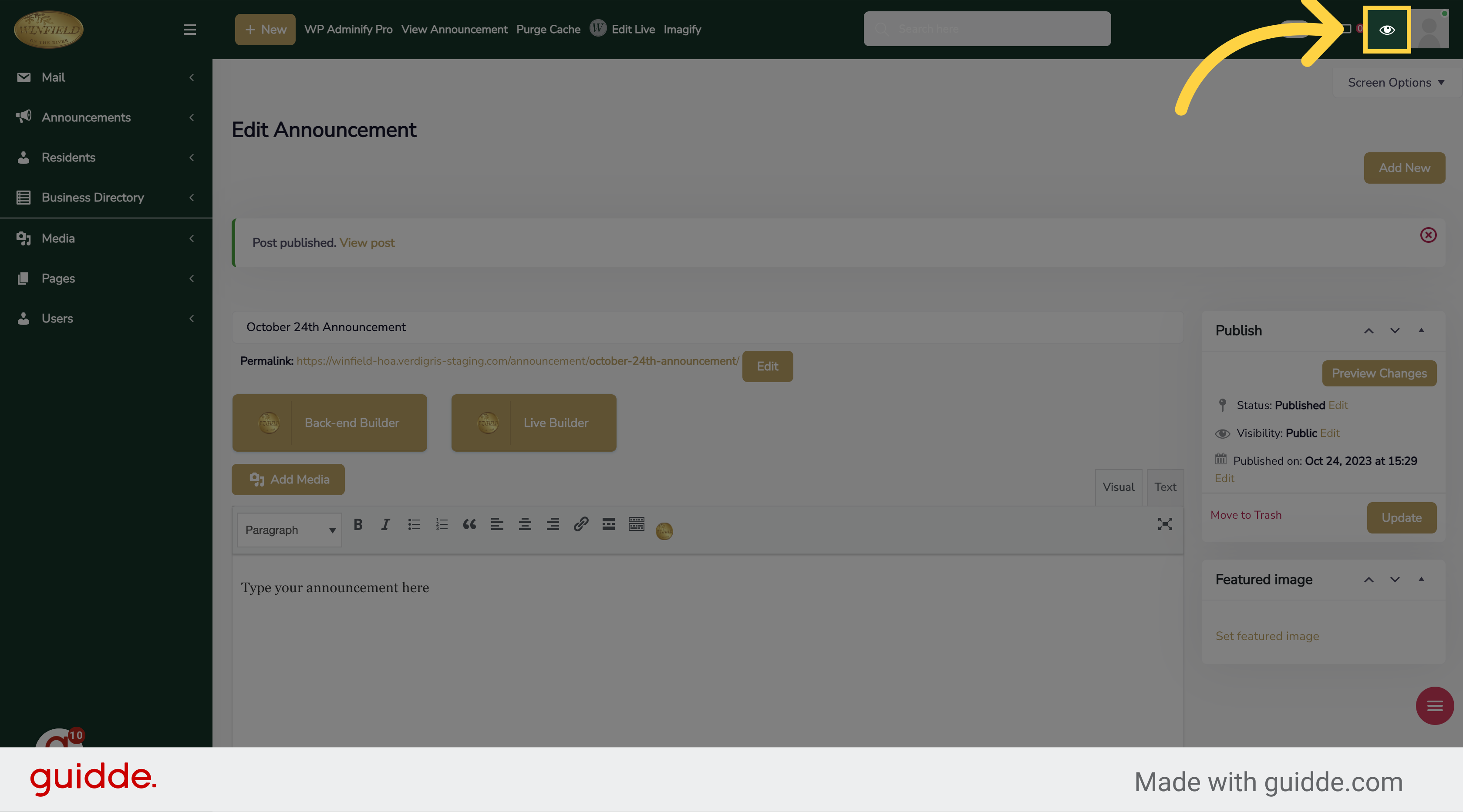
9. Scroll to see the announcements
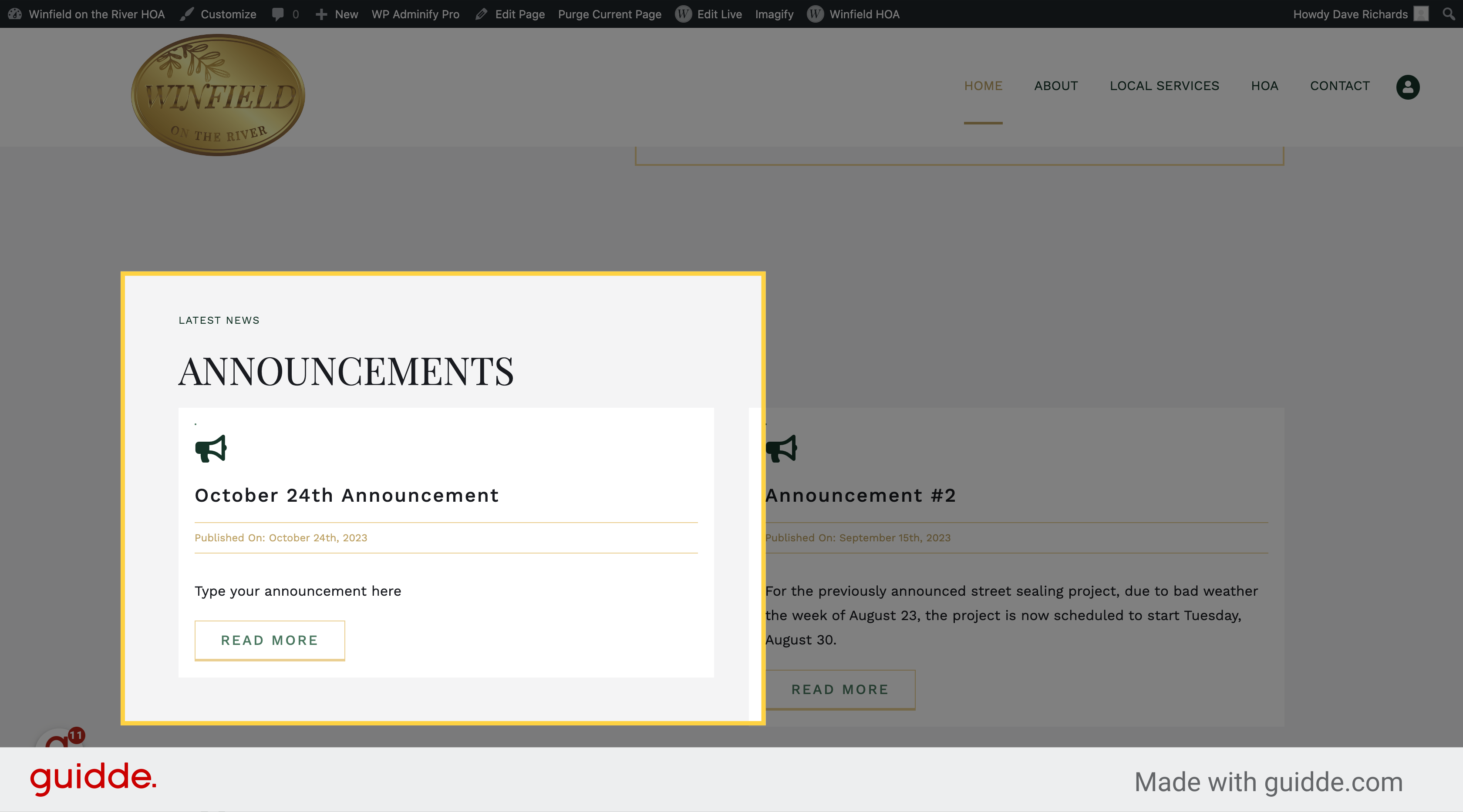
10. Click here
Click the selected option
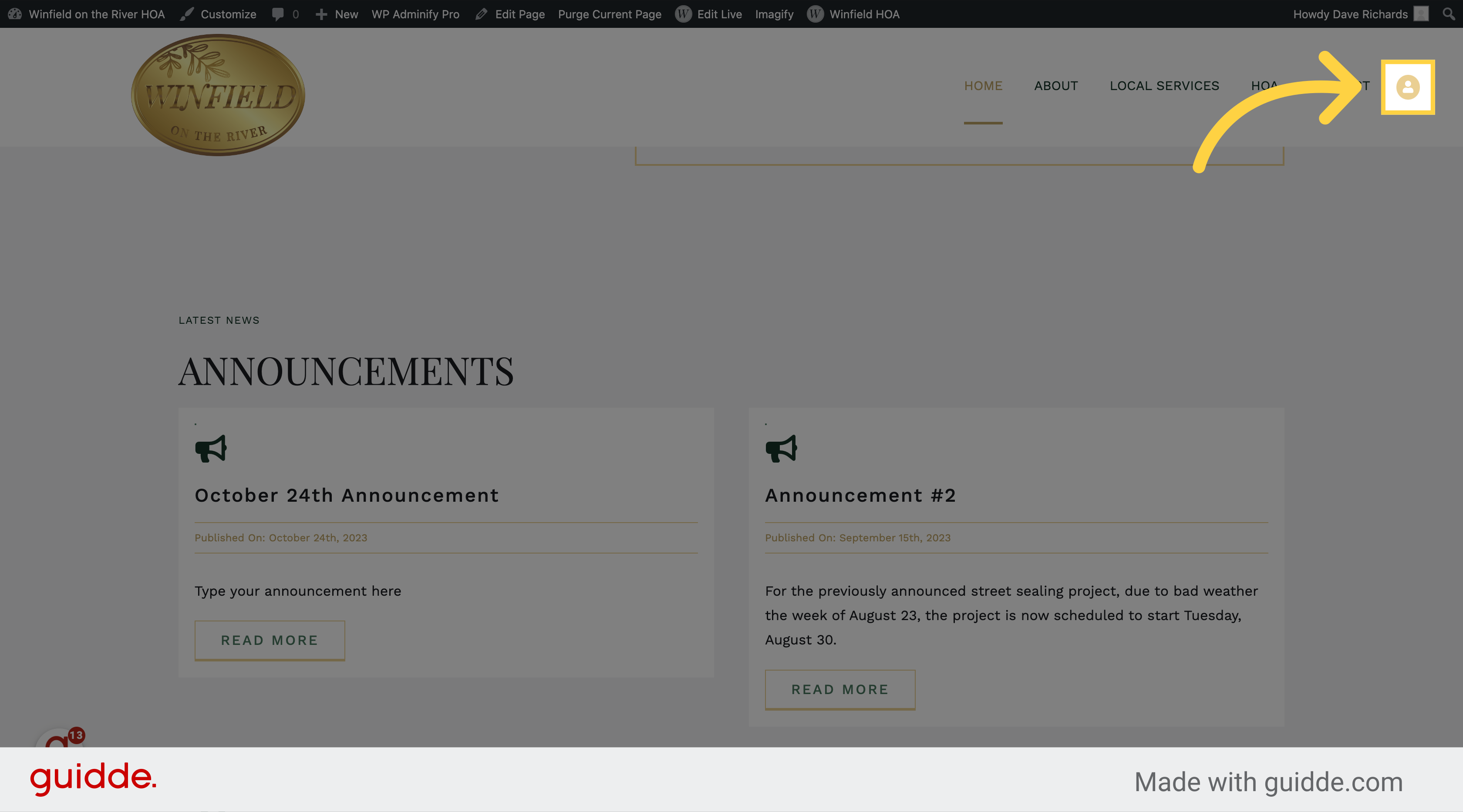
11. Click "HOA Home" to view the announcement on the HOA Member's Page
Select the "HOA Home" option from the menu.
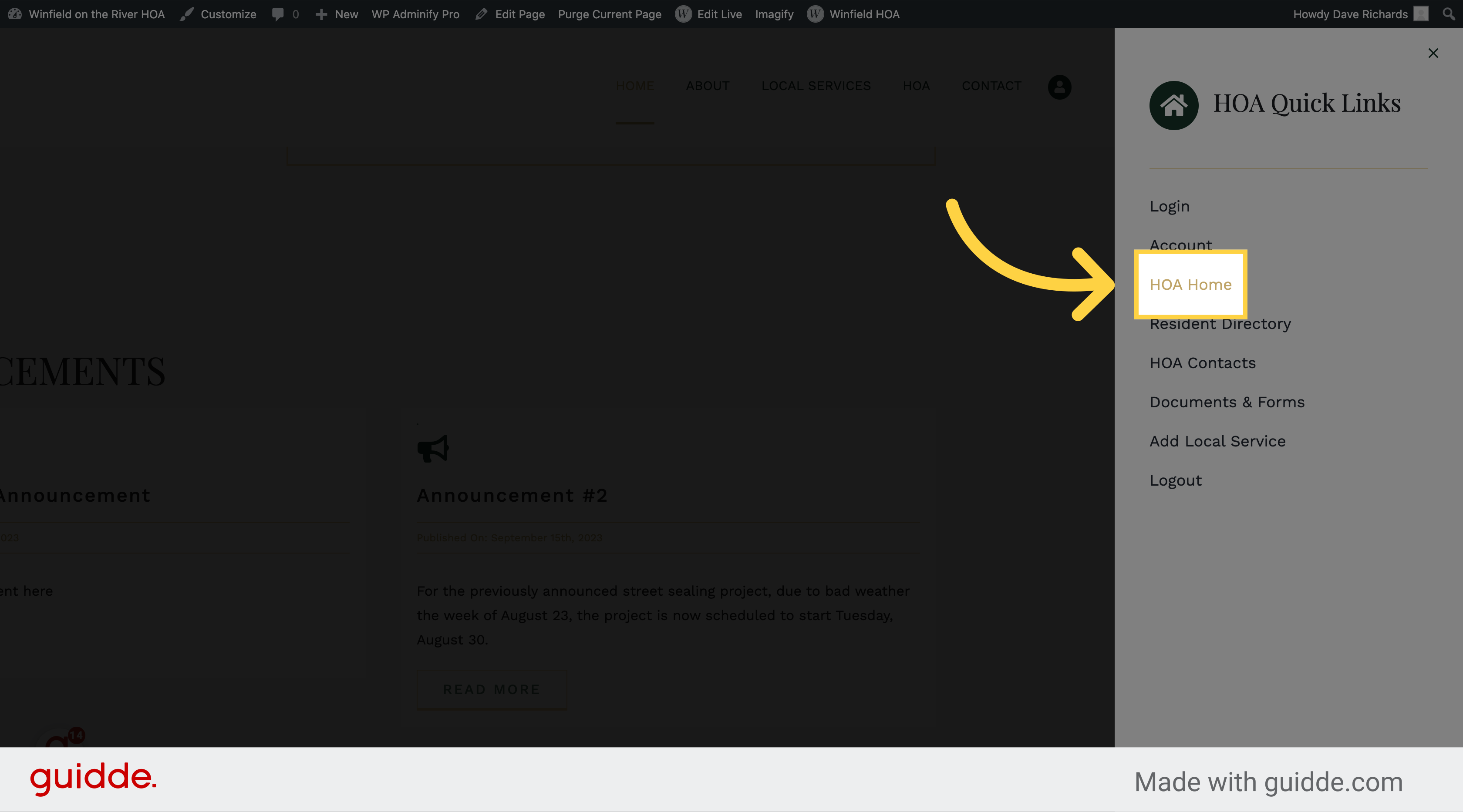
In this guide, we covered the steps to add an announcement using Verdigris-staging. From logging in to entering the announcement details and publishing it, you now know how to effectively communicate important information to your organization.


Leave A Comment